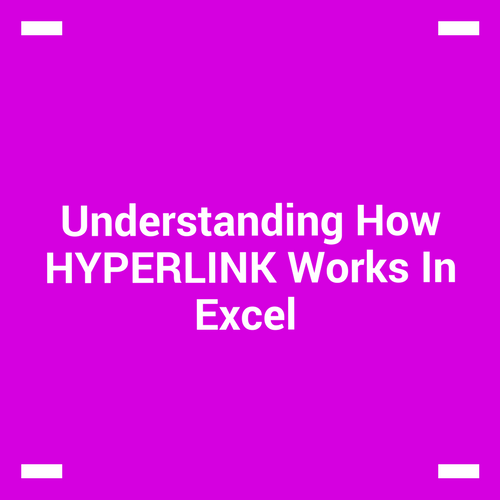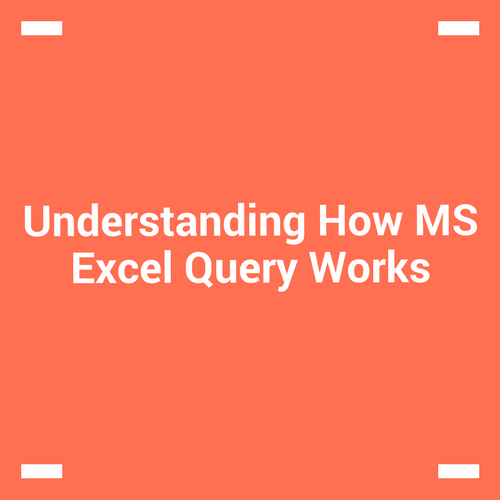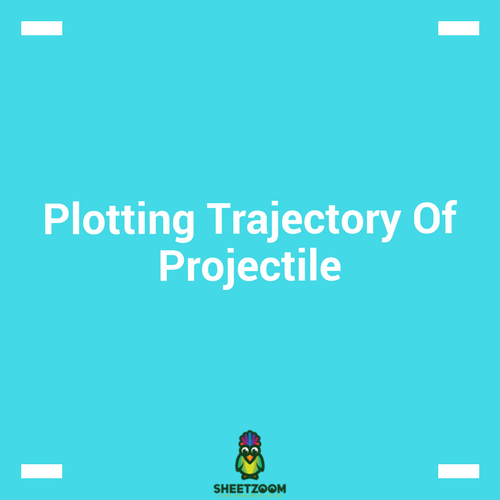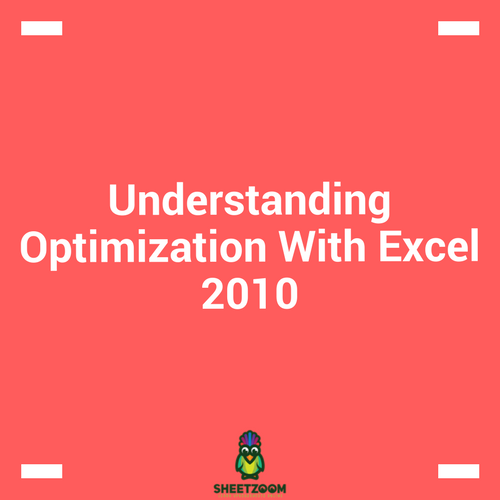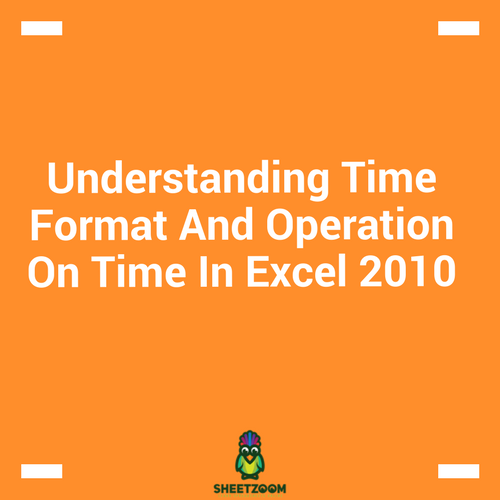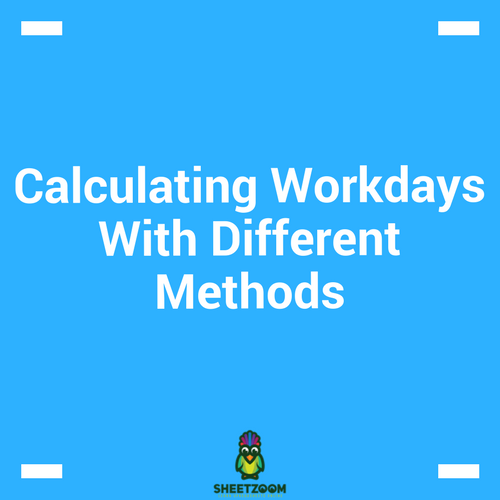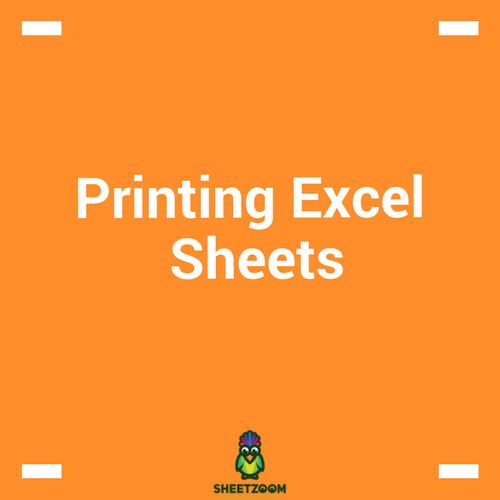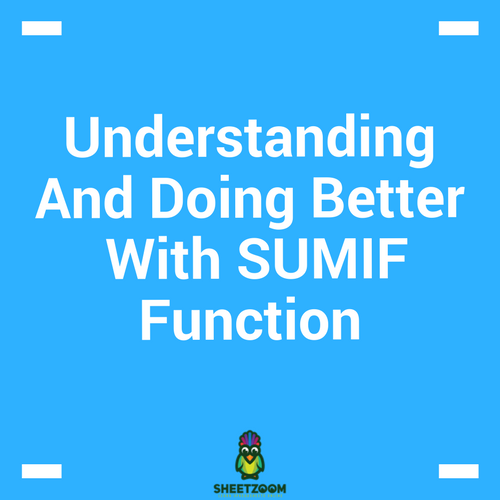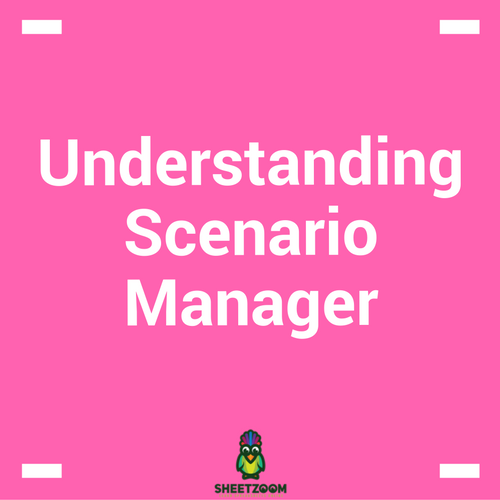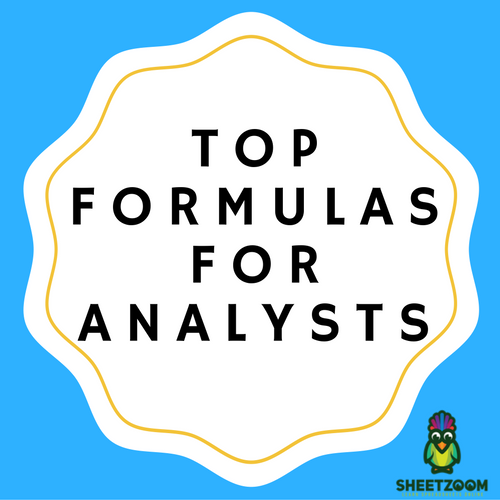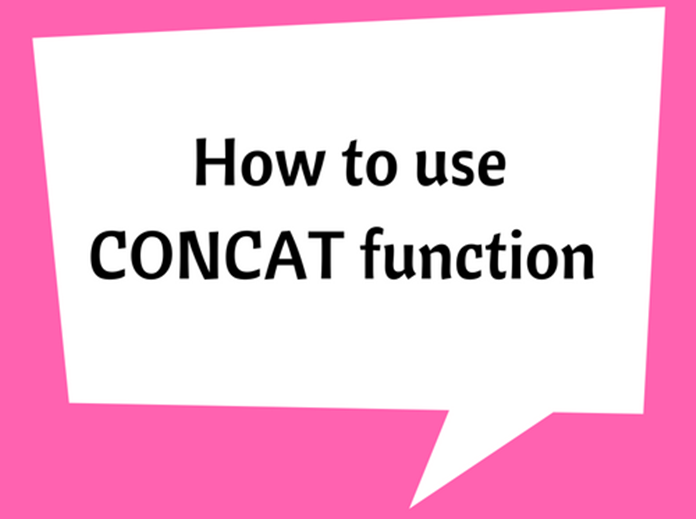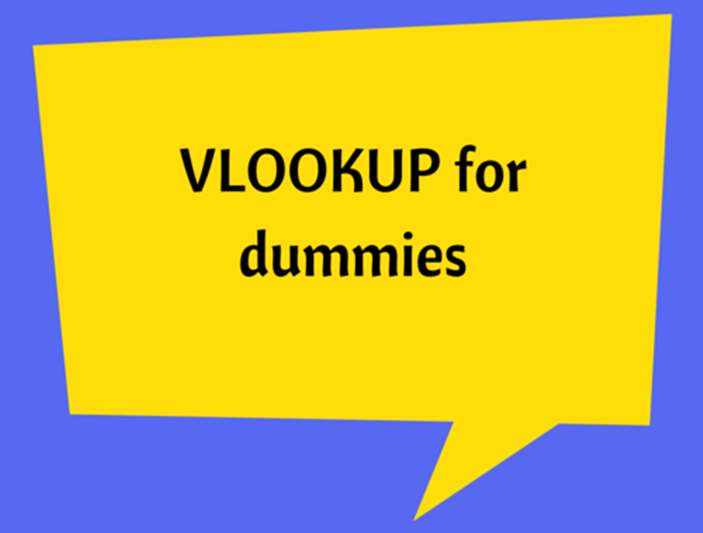Understanding How HYPERLINK Works In Excel
Excel has a built in function to create hyperlinks – named HYPERLINK(). This function is useful when you want the user to be redirected to some other place for example a webpage or a document or some place within the excel sheet.
Understanding how MS Excel Query Works
“Query” in MS Excel has same meaning as it has in our daily lives. It inquiries from our database and return some results or information
Plotting Trajectory Of Projectile
Have you ever thrown a pebble in water? You must have in your childhood! The pebble follows not a straight line but a parabolic path.
Understanding Optimization With Excel 2010
In real life, resources are scarce and wants are unlimited. This fact leads us to optimize our resources to get best out of available resources
Understanding Time Format And Operation On Time In Excel 2010
Amongst the various format that number takes, time is the one of the most commonly used formats, after currency and accounting number formats.
Calculating Workdays With Different Methods
Networking days are important for both an employee and the employer.
Printing Excel Sheets
Whenever you come up with a useful sheet, it is almost always essential to get it printed. Be it a simple sheet or complex business model, we can not deny the importance of a hard printed copy – it is always easier to read and record.
Understanding And Doing Better With SUMIF Function
SUMIF() functions is among the most commonly used functions in excel. Whenever ever we have to sum against a given criteria we revert to this function, be the criteria be only one or more then one (for more then one criteria’s we use SUMIFS(), just another function of this family).
Understanding Scenario Manager
In Goal Seek, we try to reach a solution to a problem by iterating values.
Displaying Large Data Sets With Sparkline In Excel
Our paper is designed to accommodate two-dimensional charts, or at best 3 dimensional charts. But those charts are produced at the expense of understandability and appearance of them. What if you want to produce so many to them to accommodate cross-tabbed data?
COUNTROWS In Excel Power Pivot
Measures is amongst the most important and highly powerful features in Power Pivot. Measures are actually the calculations or formulas you add to the Pivot Table. Below is an example of it.
The Importance Of INDIRECT Function
INDIRECT Function yields a reference to a range. The range being referred can be a named range, a range of cells or can be a cell.
Top Formulas for Analysts
If you are wondering what the top ten formulas are, then you should really consider acknowledging the fact that there is no standard list of the perfect ten formulas for each individual.
Remove Spaces in Excel Leading, Trailing, and Double
At first instance, you may wonder why we would need to remove spaces in Excel. If you have unnecessary spaces it may prevent working of some functions, filtering etc.
How to Revert Back to Original Sort
The sorting facility is an important and highly useful feature provided in Excel. Which can be used to handle and retrieve data from large databases.
How to use CONCAT function
The CONCAT function was recently introduced by replacing CONCATANETE function and the CONCAT is only available with the latest version of Office (EXCEL 2016, Excel Online and latest mobile excel versions).
VLOOKUP for Dummies
VLOOKUP stands for Vertical Lookup. Learning vlookup is very easy but let’s first understand how VLOOKUP works?
How to Insert Multiple Rows in Excel
Inserting rows in between selected rows, is one of the most necessary and important functions we require when working in excel worksheets.