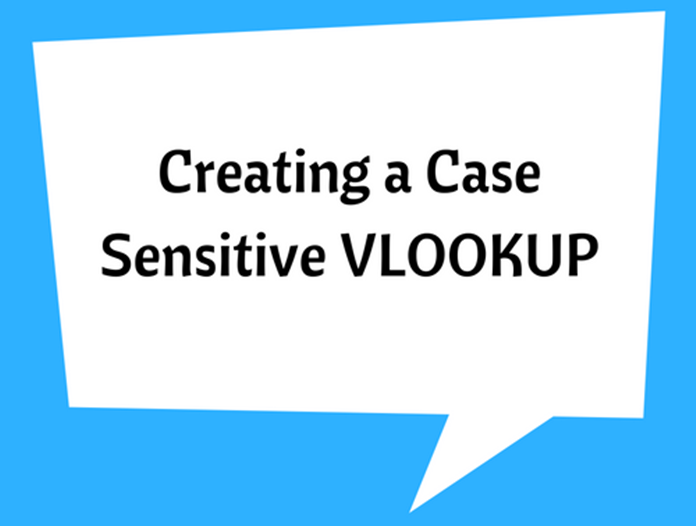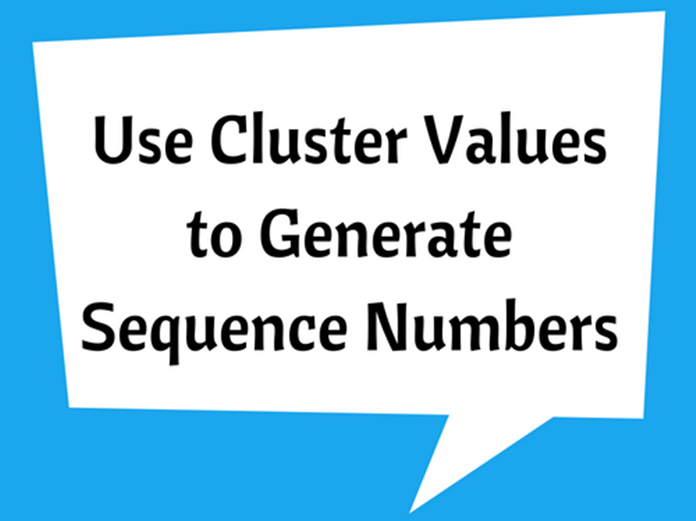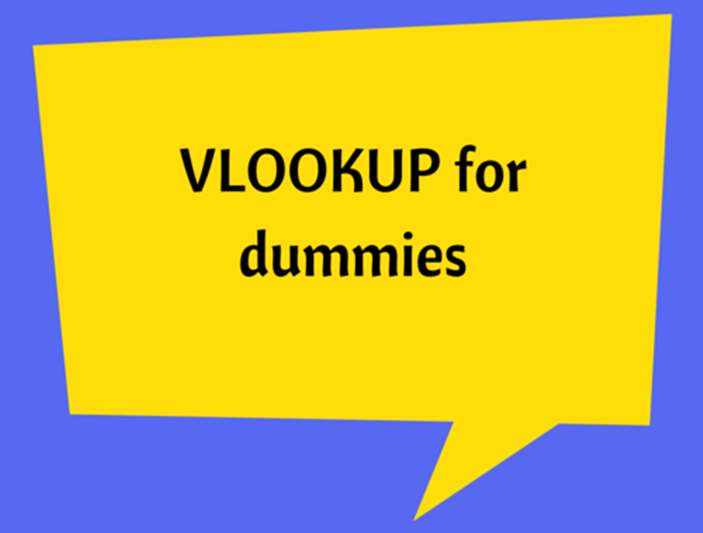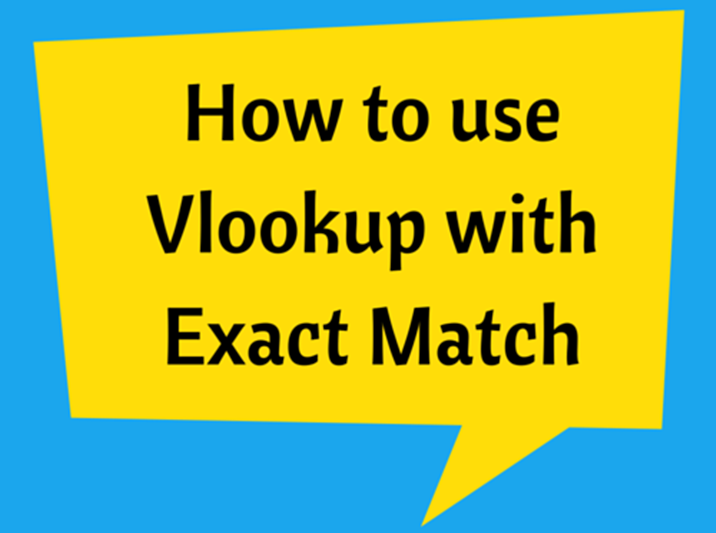Performing The Three Dimensional Lookup
Two dimensional lookup is obvious – we have a header row and a column and we want to look at the intersection of the two criteria’s.
How To VLOOKUP From Tables In Different Sheets In Excel
We often have sheets with similar tables and with similar layout.
How To Use MOD() Function To Repeat Values Certain Number Of Time
MOD() function has variety of uses. One of the most basic one is that it is used to find the remainder from a division
How To VLOOKUP Data For An Entire Month
Consider a case where you have a table like below and want to fetch the data for a single month.
Using Hyperlink () With Vlookup () To Jump To A Specific Cell
Excel model can be as simple as adding up two values in cell or so complicated to cover multiple sheets or even multiple workbooks
Two Way Lookup With Vlookup
We came across situation we have to look for values both horizontally and vertically.
Excel Vlookup
One of the most versatile and highly used functions is VLOOKUP. Whenever we have a table and want to quickly retrieve a value, we have to revert to VLOOKUP. Let’s take a quick dive into its use and how we can get maximum out of its use.
Using Index-Match Combination To Ease Up Lookup Process
Most of the time when we are stuck with lookup and return something process, we revert to VLOOKUP() and occasionally HLOOKUP(), according to the situation
Example Vlookup
Many of the learners at Sheetzoom.com are willing to learn VLOOKUP function. It is an amazing and useful tools and learning to use it is much easier than you may think.
Using Excel’s Multiple Criteria In VLOOKUP Function
Microsoft Excel’s VLOOKUP function is a popular feature amongst office personnel and data processor positions.
Creating a Case Sensitive VLOOKUP
Normally, the VLOOKUP function lookup function is normally not sensitive to case
Use Cluster Values to Generate Sequence Numbers
If you are wondering if it is possible to create sequence numbers from clustered values, then you should definitely consider reading ahead to find out more
VLOOKUP for Dummies
VLOOKUP stands for Vertical Lookup. Learning vlookup is very easy but let’s first understand how VLOOKUP works?
How to use Vlookup with Exact Match
Vlookup can be considered as one of the most beneficial functions offered in Microsoft Excel, which has become much useful in data analysis and data processing work.
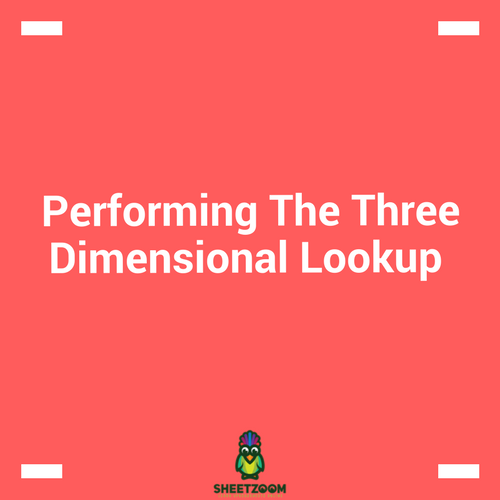
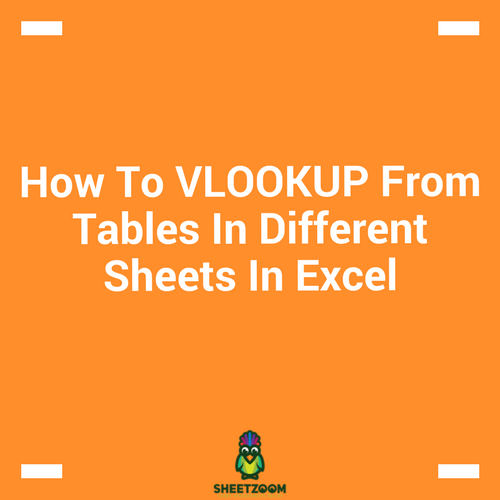
 Function To Repeat Values Certain Number Of Time.png)
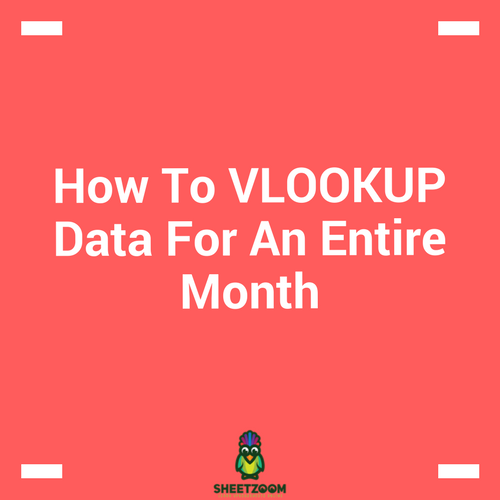
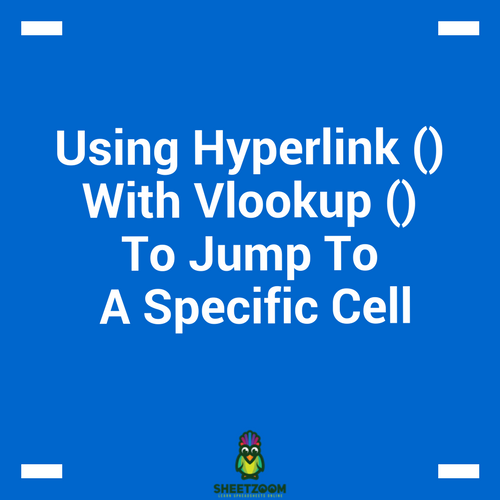
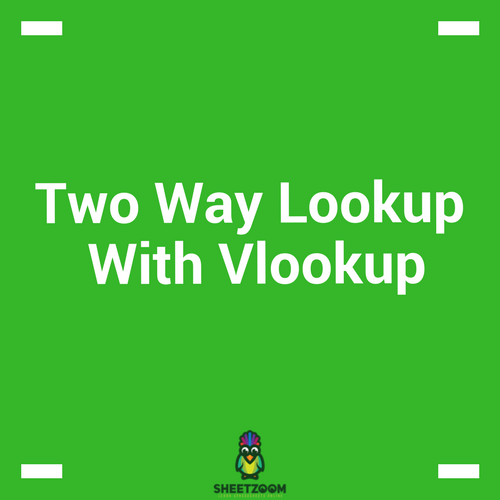
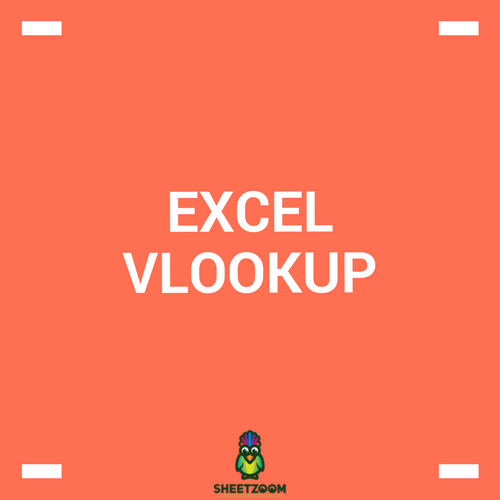
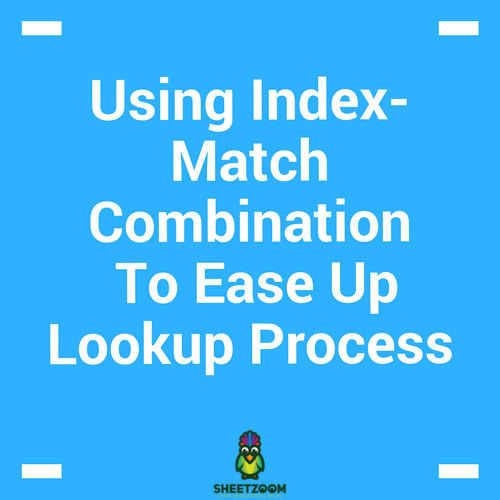
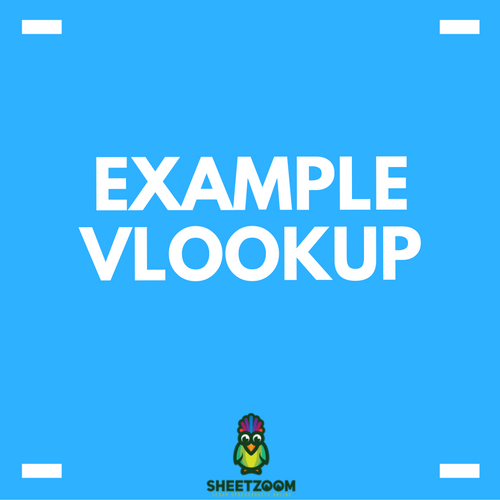
.png)