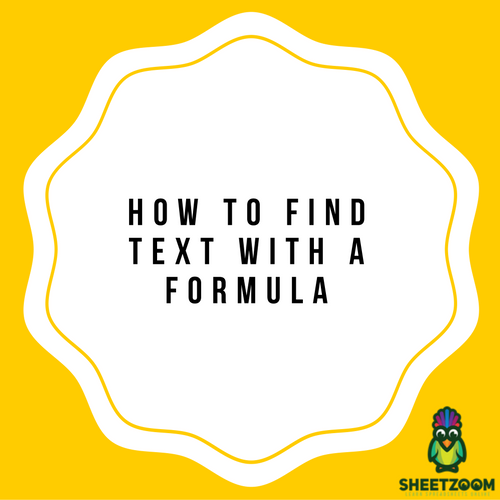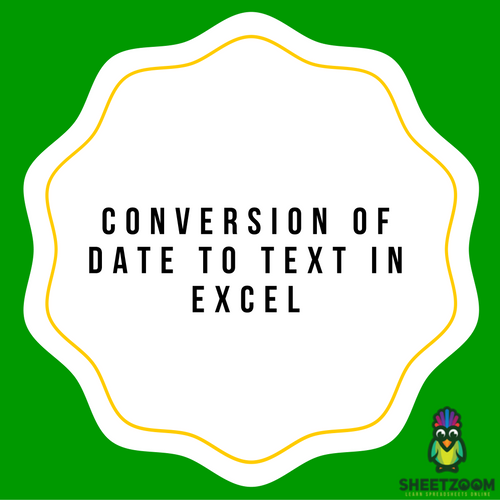How To Learn Excel Formulas?
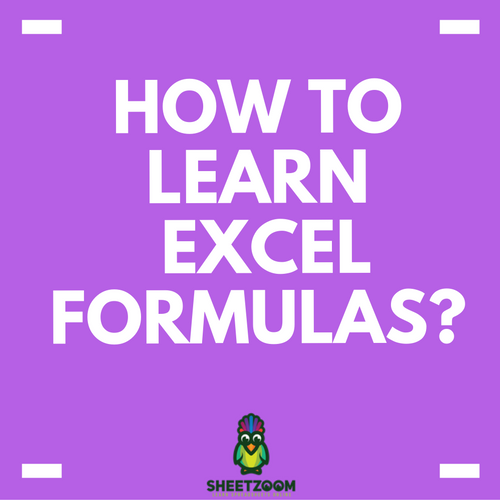
Formula for success?
Making Excel formulas is an essential skill. Learn formulas in Excel and you can learn it all! Formulas calculate mathematical equations. So, how do formulas work? They are used in Excel for everything from simple additions to in-depth, cross-dataset analysis. The main reason to use a formula is to simplify and automate day-to-day tasks. There is no need to perform the same task again and again. Just use a formula and get it done as many times as you need in seconds.
You can participate in online excel courses to improve your understanding
- Master Lookup Functions
- Master IF Statements
- Error Handling
So, how does Excel use formulas?
An Excel formula is used to extrapolate conclusions from and analyze data entered by the user. Excel makes use of data present in the cells to find out the result – this could be just a total of the numbers in a column of cells, or a more complex formula that compares one set of information to another. The cells are used as a variable as well as reference, meaning a formula will always work, even if what’s in a cell changes. One amazing thing is that Excel doesn’t limit itself only to usage of cells. In fact, it provides the opportunity to make equations to be solved similarly every time.
How do I use formulas?
There are many predefined formulas in Excel, and the number of them available increases with each new version of the software. These allow you to build a formula with an assistant/wizard system which guides you through the process – all you need to do is tell it which information needs to be involved.
If the pre-determined formulas don’t do what you need, you can simply write your own! This may sound daunting at first, but creating formulas is a fundamental Excel skill and you will learn it faster than you expect. This provides you with countless ways to perform calculations. You can start creating a formula by typing it in the formula bar at the top of the screen – in newer versions of Excel, it will even help you as you type by making suggestions and correcting minor typing errors for you.
The formula bar also allows you to edit an existing formula by clicking on the cell containing it and changing the wording in the bar. Of course, you need to understand how formulas work before this will be effective.
You can start learning excel immediately.
You do not need to memorize the formulas. You only need to learn how to make use of them and how to create them. Sheetzoom.com is an online platform that can help you learn Excel formulas efficiently. It will start from the very beginning through teaching you the basics of formulas and then it will describe how to use and create them. The whole program is designed to be simple to use and effectively add value to your daily working. The tutorials are for everyone out there and the best part is that they are free. Visit Sheetzoom.com today and have a look at all the available tutorials. We’ll make you an Excel expert in no time!