Performing The Three Dimensional Lookup
Two dimensional lookup is obvious – we have a header row and a column and we want to look at the intersection of the two criteria’s.
Using SUMPRODUCT() To Validate Multiple Criteria In Columns
We have studied and used SUMIFS() and SUMPRODUCTS() function with their appropriates use. Just to recall, SUMIFS() work great when our data is in the shape of list or is in column.
How To Use MOD() Function To Repeat Values Certain Number Of Time
MOD() function has variety of uses. One of the most basic one is that it is used to find the remainder from a division
Online Training For Excel
A spreadsheet is a sheet consisting of rows and columns which intersect with each other to form cell. Data are entered in each cell for calculation, storage or manipulation. Excel is collection of electronic spreadsheets
How To Learn Excel? Start And Master With These Resources
A spreadsheet is an electronic document formed by the combination of rows and columns marked with a grid. Excel is a matrix and powerful platform and a massive program.
How To Use Excel Pivot Tables For Showing Percent Of Column Total?
The “Show Values As option” can be used for performing several calculations in Excel Pivot tables
Show The Percent of Parent Column Total With Excel Pivot Tables
Pivot tables include so many essential calculations in the SHOW VALUES AS option.
Transpose Data In Excel Quickly
In case you need to transpose a dataset in Excel, that is, you want to convert the columns into rows and vice versa, it is very hard to do that manually.
How To Use The MOD Function To Repeat Values
Have you ever used the MOD function in Excel? Well, the function actually performs modulo operation.
Microsoft Excel: Using Conditional Formatting To Make Heat Map
A data set’s comparative view can easily be represented visually with the aid of a heat map
Using Excel To Create Histogram
In business, several tools are used to analyze data. One of such tools is the histogram. The histogram is a chart, which has chart columns that signify how frequent a variable is present.
How to Unhide Columns in Excel
When you have some data columns that you don’t want to display can be hidden from the sheet.
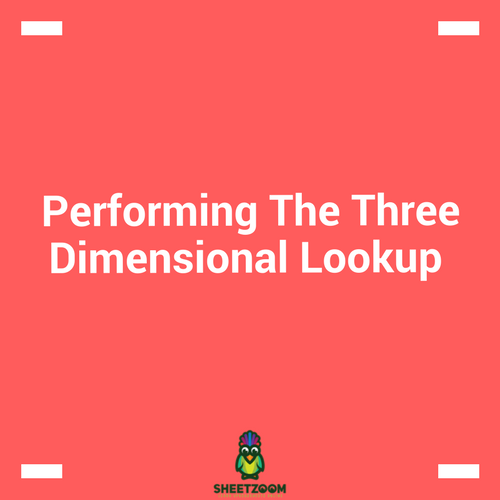
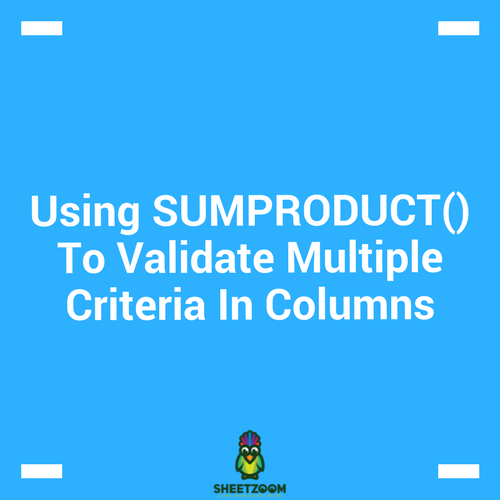
 Function To Repeat Values Certain Number Of Time.png)


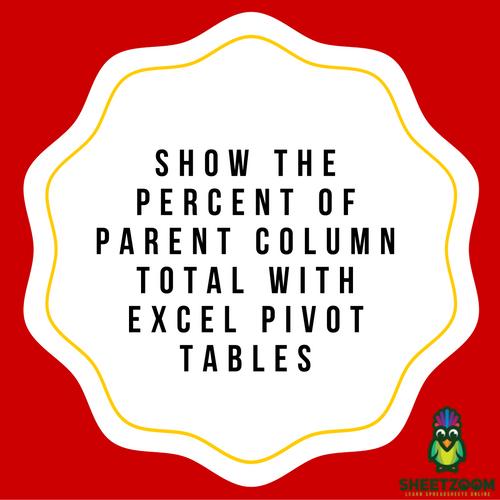
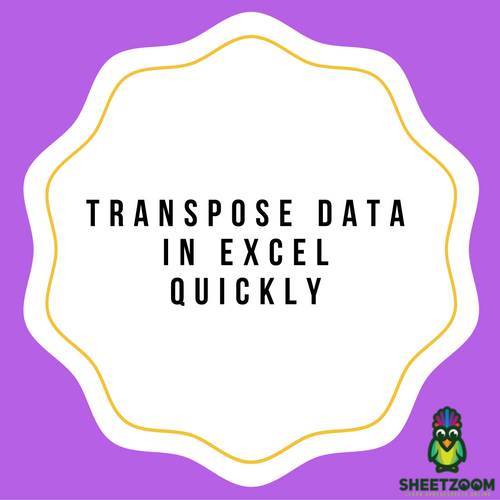
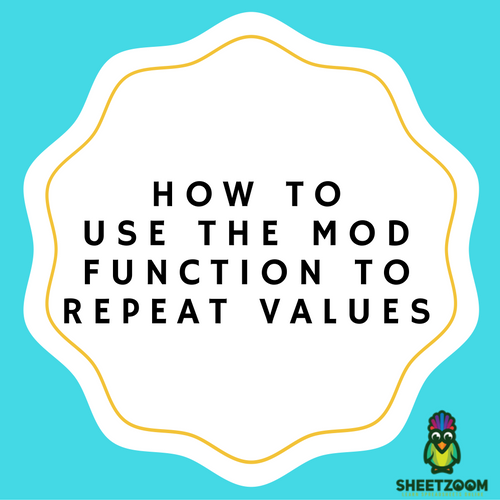
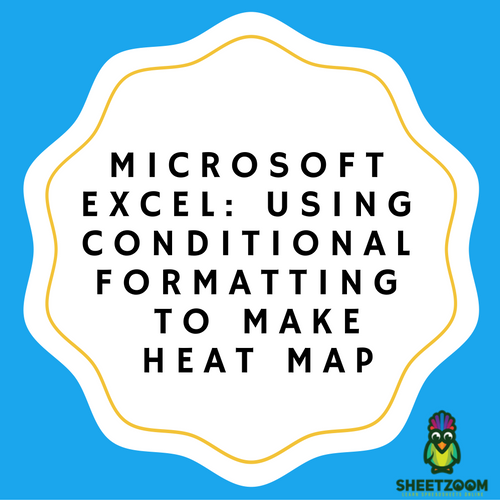
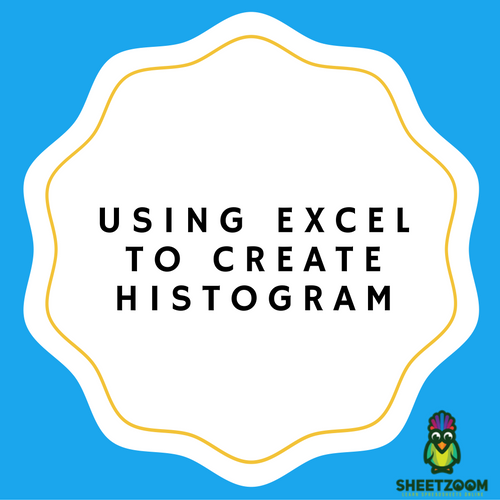
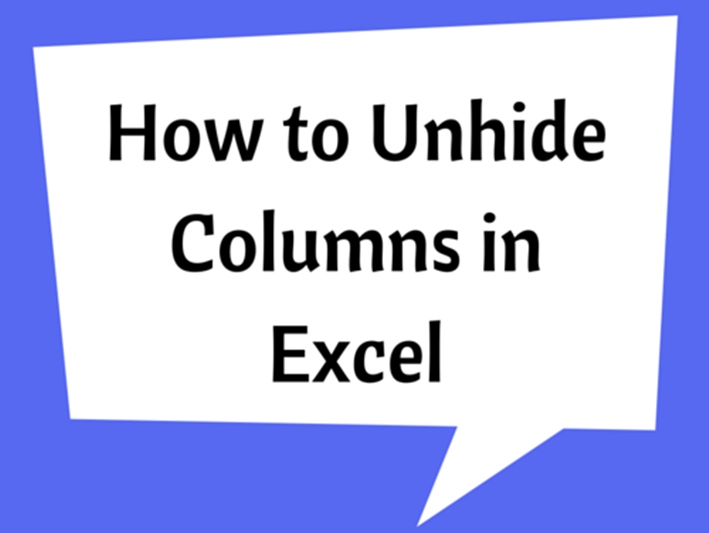
.png)






