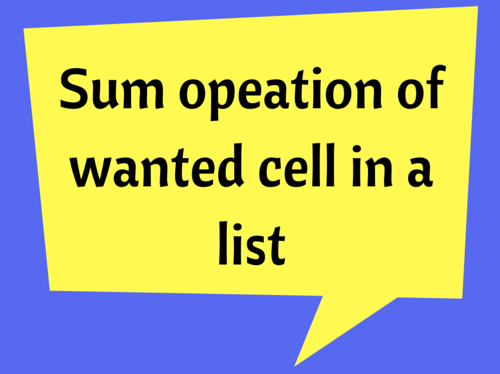14 Simple Excel Shortcuts, Tips & Tricks
Shortcut to include today Just press control key and semicolon (Ctrl + ;) in any cell, enter. This will enter today’s date in to the cell.
How To Calculate Weighted Average In Excel
The average value of number of cells or a data range in Excel can easily be calculated using AVERAGE() formula.
Using Hyperlink () With Vlookup () To Jump To A Specific Cell
Excel model can be as simple as adding up two values in cell or so complicated to cover multiple sheets or even multiple workbooks
How To Build In Cell Charts To Display Information
There several ways to create in cell and that includes Excel’s built in Sparklines or using a third party Sparkline Add in, But there are ways to produce bar charts by using Excel without using these feature.
Online Training For Excel
A spreadsheet is a sheet consisting of rows and columns which intersect with each other to form cell. Data are entered in each cell for calculation, storage or manipulation. Excel is collection of electronic spreadsheets
How To Find Text With A Formula
What formula will tell you that a specific cell contains a specific text?
The Importance Of INDIRECT Function
INDIRECT Function yields a reference to a range. The range being referred can be a named range, a range of cells or can be a cell.
Convert Text To Numbers In Excel – A Step By Step Tutorial
We often see numbers stored in Excel as text which leads to wrong calculations, especially while using the cells in the functions i.e.
Locking Cells In Excel
In some scenarios, you desire to lock cells so that no changes can be made in the cells by other people in Excel.
How To Use Sparkline
The Sparkline in Excel is a tiny chart, which can be included within the background a cell. This is used to provide visual representation of data, showing the variations, minimum/ maximum values and data trends.
Countif Greater Than
COUNTIF() function is used for counting cells with unique values in a range that meet a certain criterion, or condition.
How to Use Counta Function
The COUNTA function is usually used for counting the non-empty cells in a given cell range.
Count Unique Values in Excel Using COUNTIF Function
COUNTIF() function is used for counting cells with unique values in a range that meet a certain criterion, or condition.
How to use COUNTIF greater than
COUNTIF() function is used for counting cells with unique values in a range that meet a certain criterion, or condition.
COUNTIFS Function (multiple criteria)
The COUNTIFS() function is an extended version of the COUNTIF() function which is used to conditionally count items/ cells based on certain criteria.
How to Count Cells that Contain Text Strings
When you have a large data set with text strings, you may need to find or count data based on their text content. You may know to do this with numerical values, but also know that this can be done to ant cells that contain text strings.
How To Merge Cells In Excel
Merging is a useful function in MS Excel which is used more often to make title/larger cells or also to combine
Conditional Formatting in Excel
Conditional Formatting is a widely used tool of Excel that provides pre-determined formatting to be applied to a cell or range of cells. The formatting may depend on the cell value or the content of it
Finding minimum, maximum and average number in a list and counting the number of cells.
Using the MIN(), MAX(), COUNT() and AVERAGE() functions on a list

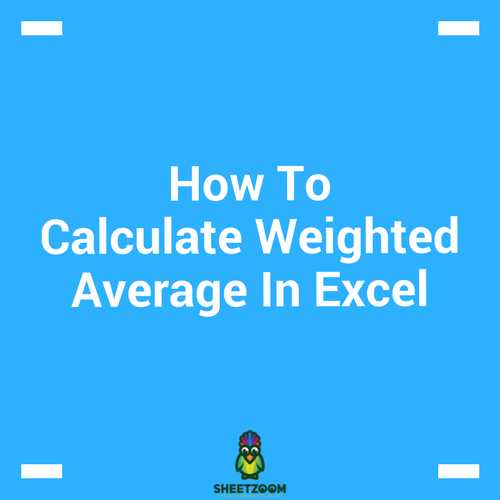
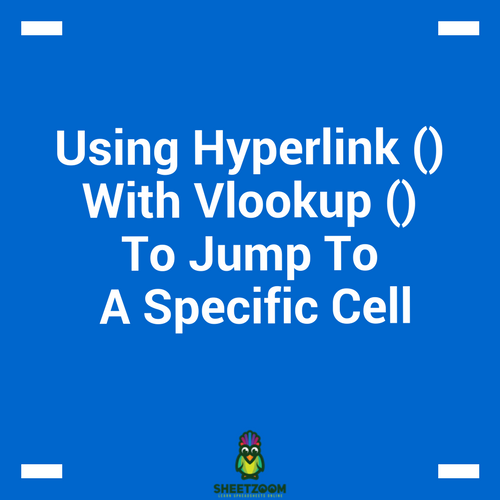
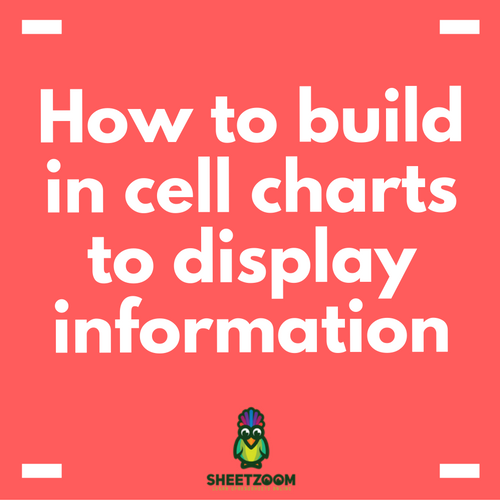

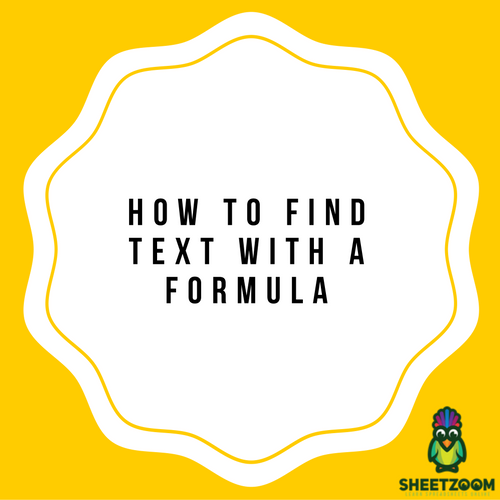
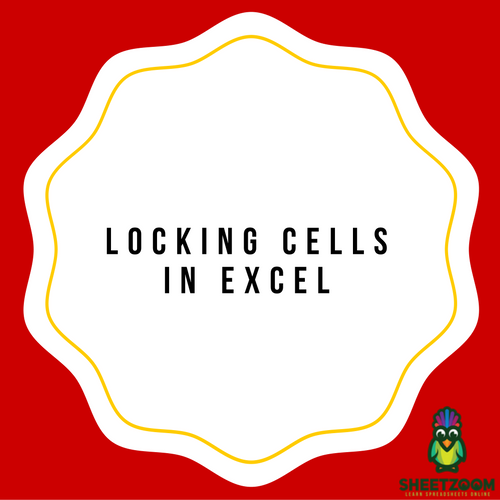

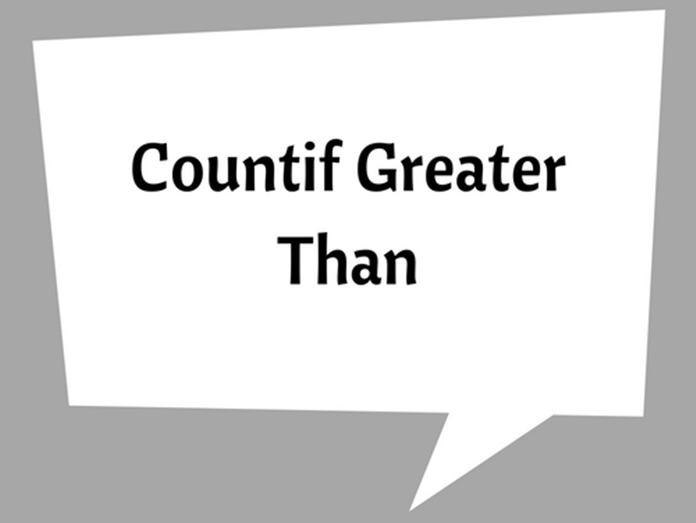
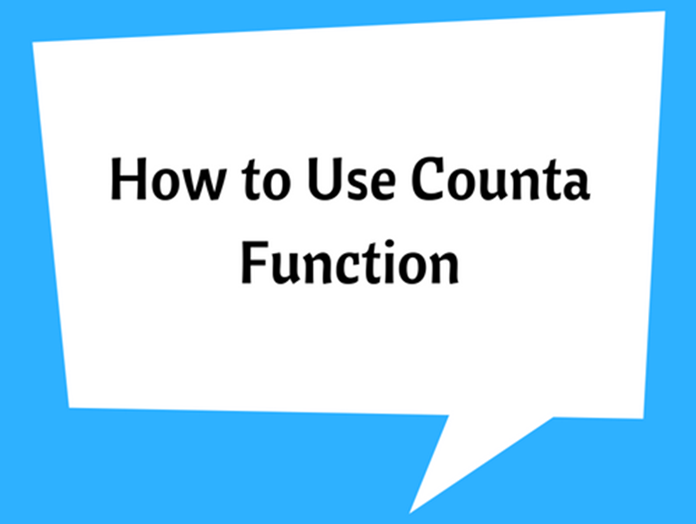
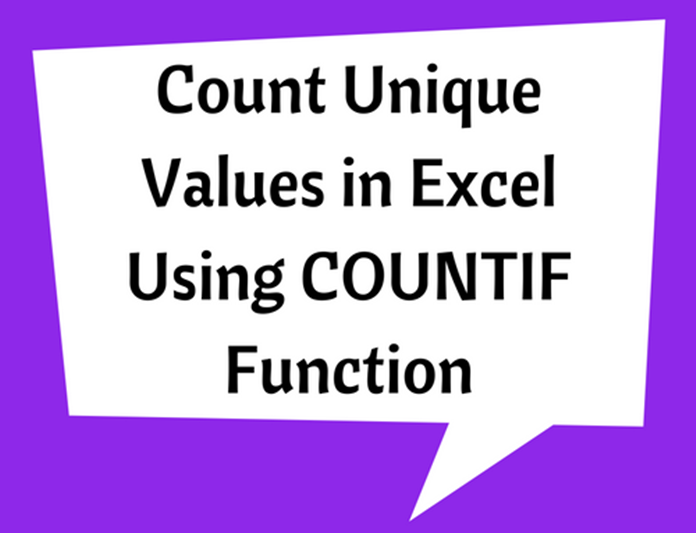

.png)
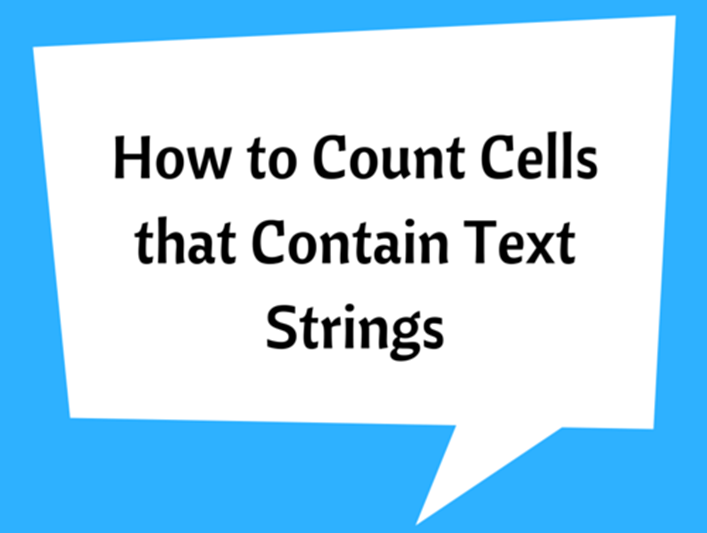
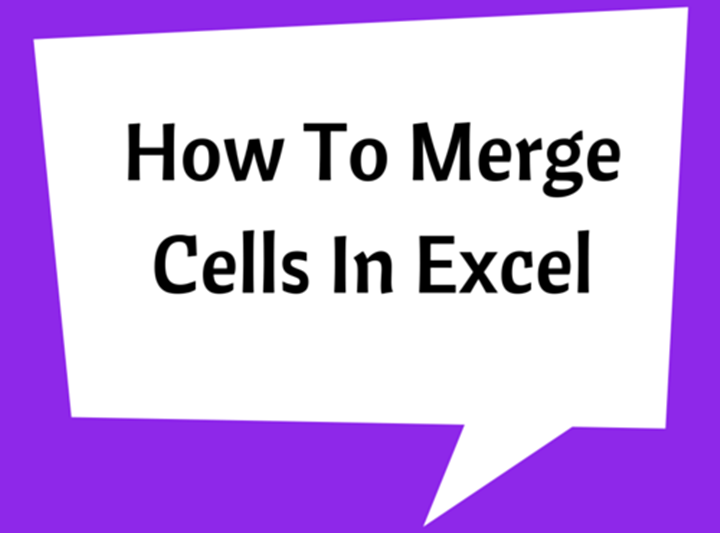
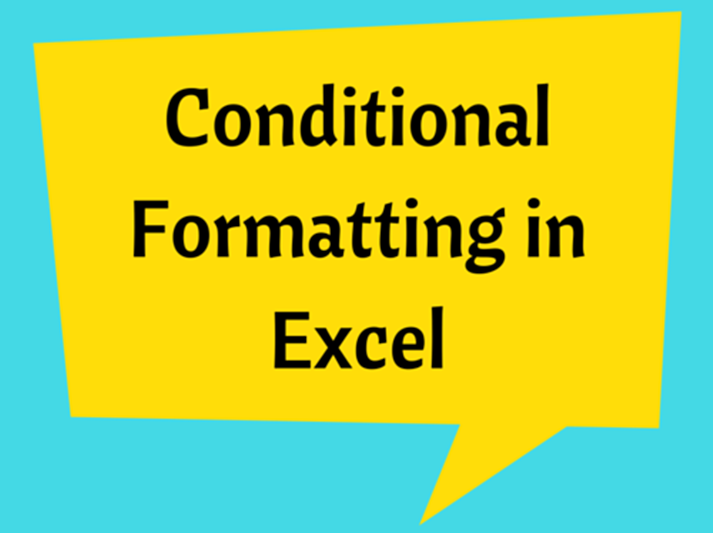
.png)