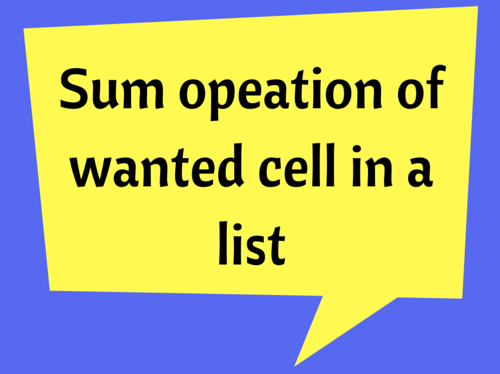Using SUMPRODUCT() To Validate Multiple Criteria In Columns
We have studied and used SUMIFS() and SUMPRODUCTS() function with their appropriates use. Just to recall, SUMIFS() work great when our data is in the shape of list or is in column.
Looking Up Number Values
There are five methods you can use to look up number values in excel. These include SUMPRODUCT, SUMIF, AGGREGATE, LOOKUP and a combination of INDEX & MATCH.
Understanding And Doing Better With SUMIF Function
SUMIF() functions is among the most commonly used functions in excel. Whenever ever we have to sum against a given criteria we revert to this function, be the criteria be only one or more then one (for more then one criteria’s we use SUMIFS(), just another function of this family).
How to use SUMIFS (Multiple Criteria)
The SUMIF function is used to conditionally sum values based on certain criteria. Another version of that function is SUMIFS
How To Use SUMIF Function (WS)
The SUMIF function is used to conditionally sum values based on a single criteria. The Syntax of this SUMIF function can be explained as follows:
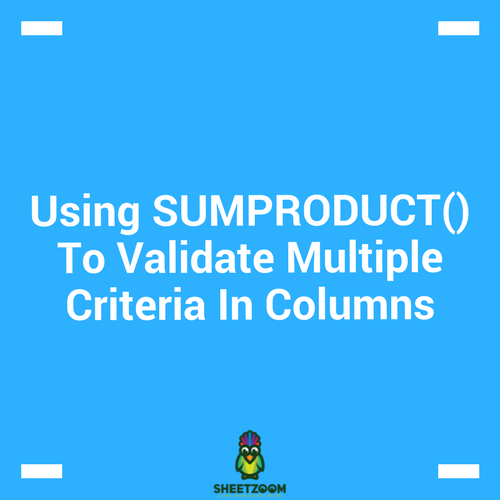
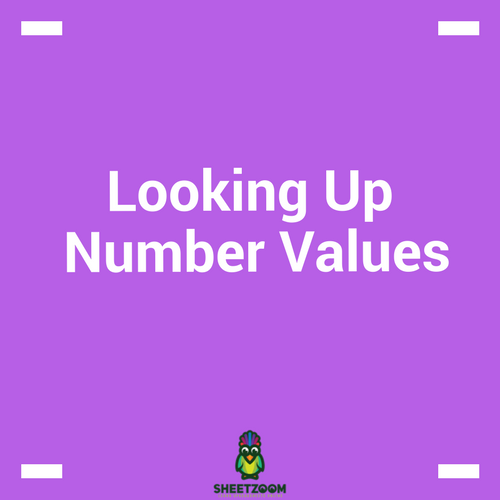
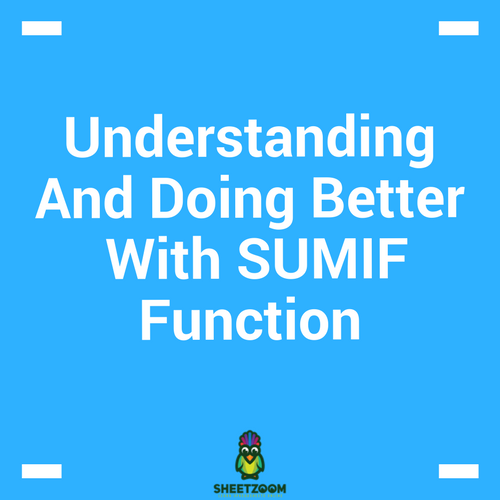

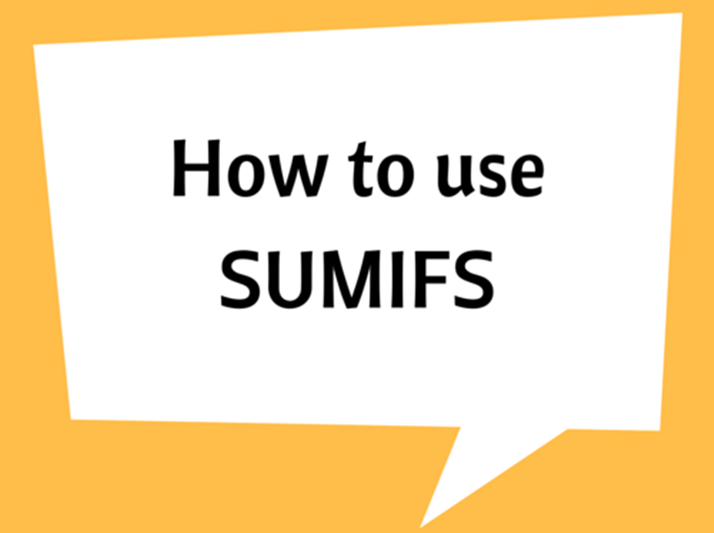
.png)