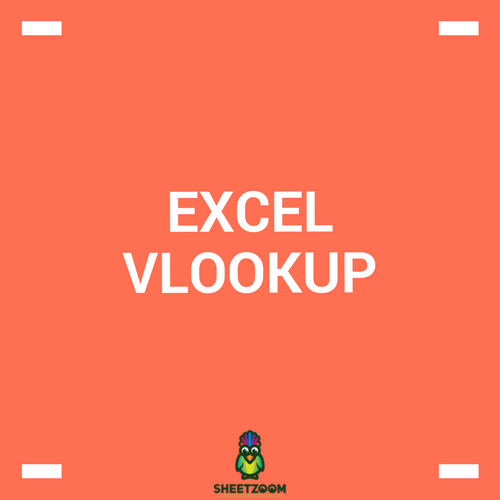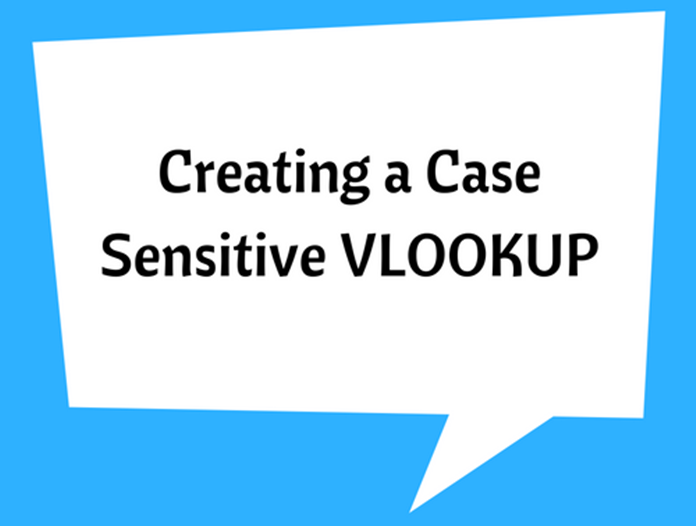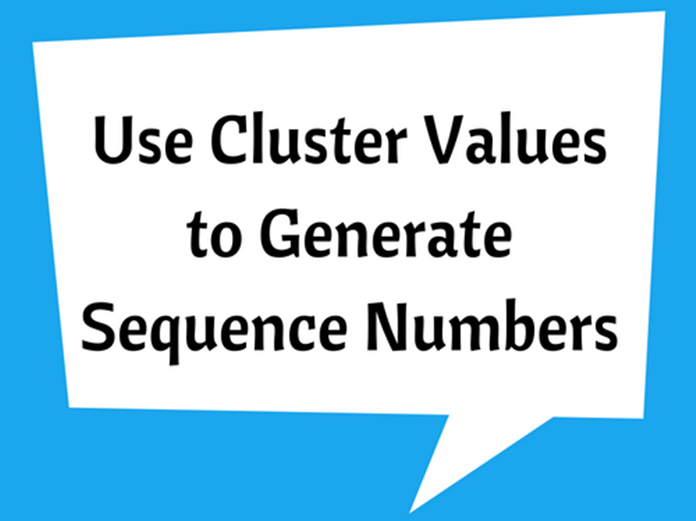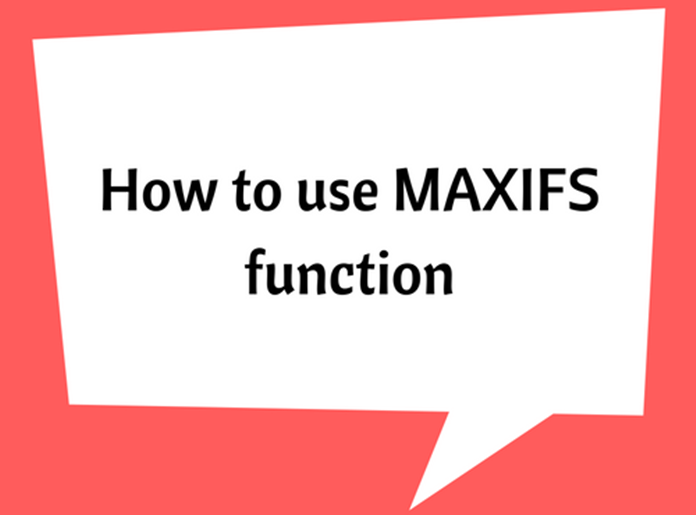Developing And X And R Chart For Quality Control
We do create different type of charts to fulfill our charting needs – quite a few of them are related to quality control purposes.
Extracting Meaningful Information From Raw Data – An Example Of Using Sales Data To Get Meaningful Insights
If you are running a business and wants to see how much do you sale and what is the breakup and effect of each product on your profits, this post is for you!
Excel Vlookup
One of the most versatile and highly used functions is VLOOKUP. Whenever we have a table and want to quickly retrieve a value, we have to revert to VLOOKUP. Let’s take a quick dive into its use and how we can get maximum out of its use.
Creating a Case Sensitive VLOOKUP
Normally, the VLOOKUP function lookup function is normally not sensitive to case
How To Use Sparkline
The Sparkline in Excel is a tiny chart, which can be included within the background a cell. This is used to provide visual representation of data, showing the variations, minimum/ maximum values and data trends.
Use Cluster Values to Generate Sequence Numbers
If you are wondering if it is possible to create sequence numbers from clustered values, then you should definitely consider reading ahead to find out more
How to use MAXIFS function
MAXIFS function is considered to be one of the advanced statistical functions available in Excel.
Finding minimum, maximum and average number in a list and counting the number of cells.
Using the MIN(), MAX(), COUNT() and AVERAGE() functions on a list

.png)