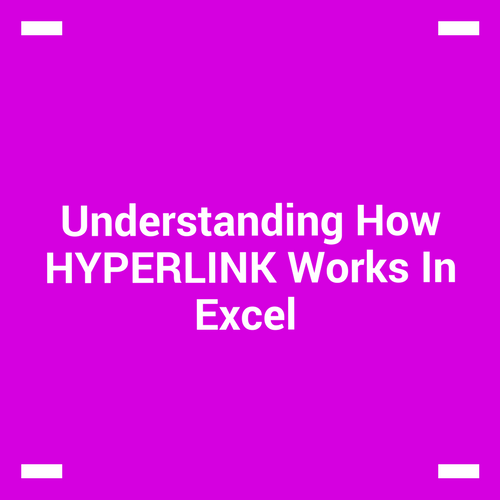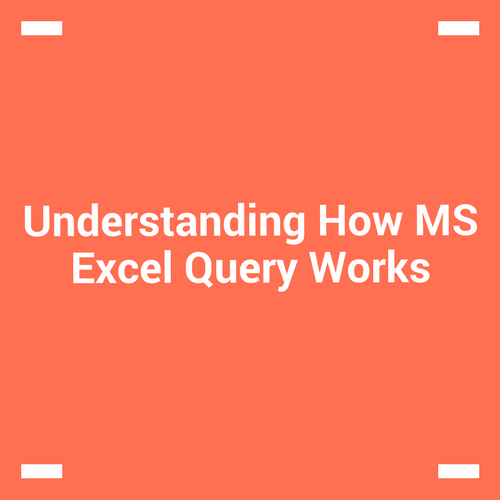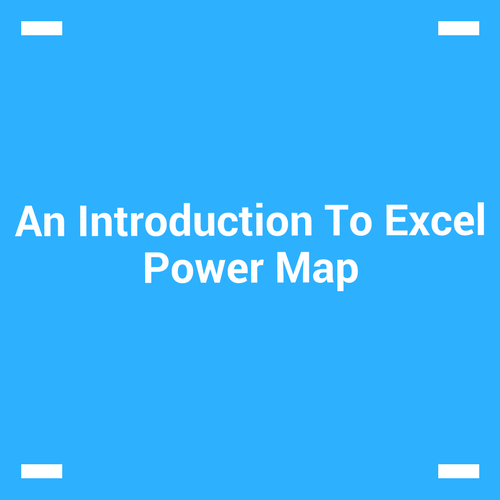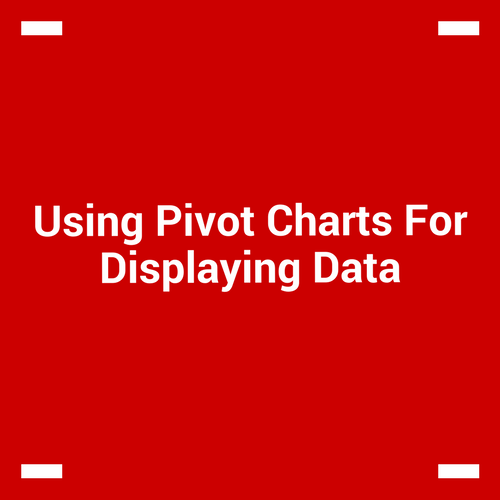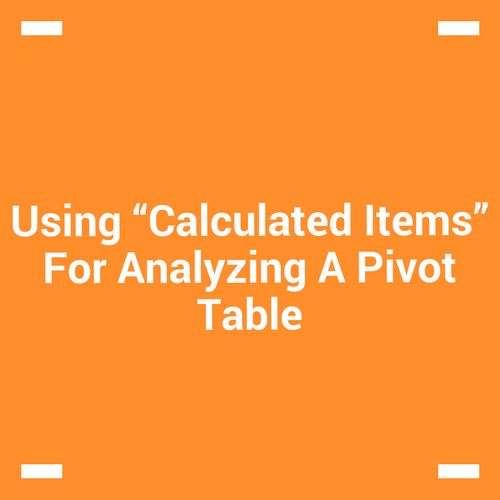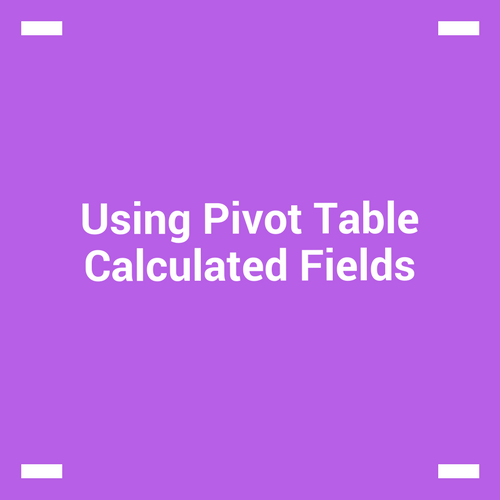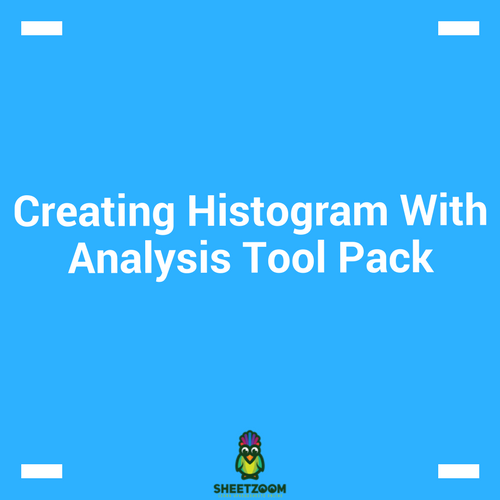Understanding How HYPERLINK Works In Excel
Excel has a built in function to create hyperlinks – named HYPERLINK(). This function is useful when you want the user to be redirected to some other place for example a webpage or a document or some place within the excel sheet.
Understanding how MS Excel Query Works
“Query” in MS Excel has same meaning as it has in our daily lives. It inquiries from our database and return some results or information
An Introduction To Excel Power Map
Our today’s post is about “Power Map” is by Ben Richardson who runs Acuity Training a London-based provider of Excel courses.
Using Pivot Charts For Displaying Data
Conventional charts are mostly used for displaying rather “static” data from excel sheets – i.e. if you have a table where you have manually entered data and you want to make a chart, go for the conventional excel chart.
Using “Calculated Items” For Analyzing A Pivot Table
In our last post, we explored how to use calculated fields to get customized fields and perform analysis with them.
Using Pivot Table Calculated Fields
Pivot table are a great way to analyses the data for an excel user. Most of the times, the pivot tables are produced using existing fields (or variables).
Creating Histogram With Analysis Tool Pack
One of the best ways to find how your data is behaving is to plot a histogram. Creating histogram is amongst the firs step we take to analyze the data as it outlines how the data is distributed, details about the skew-ness and kurtosis (described later in this section).
Total Count : 192