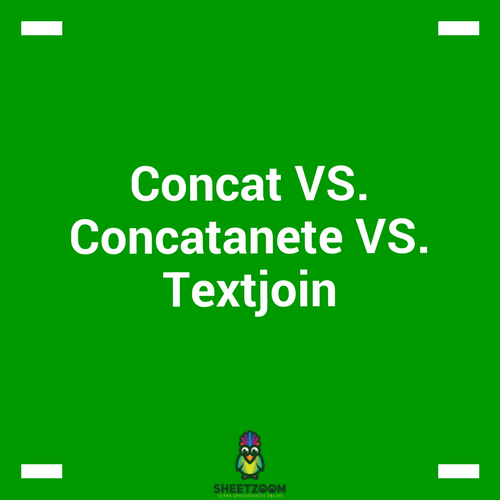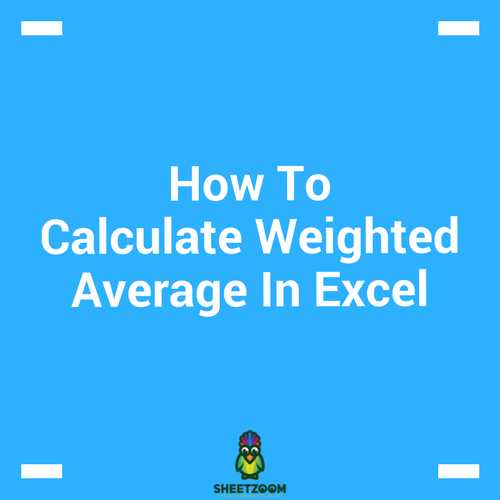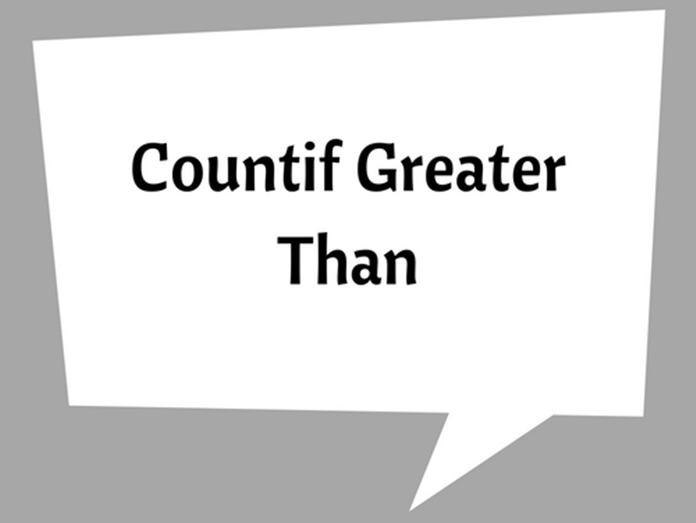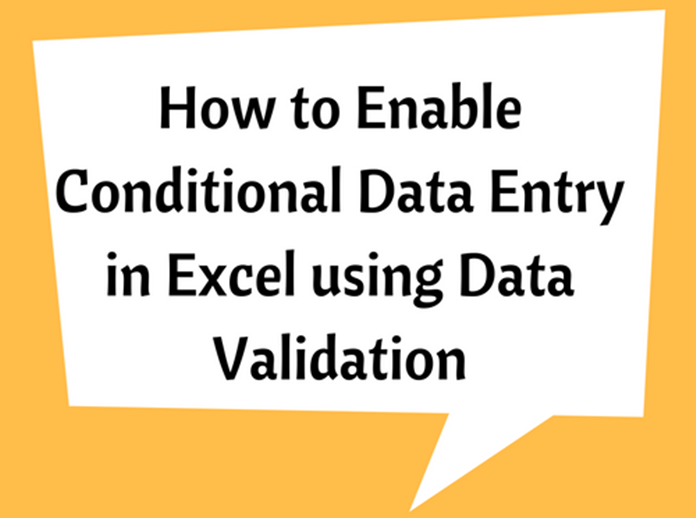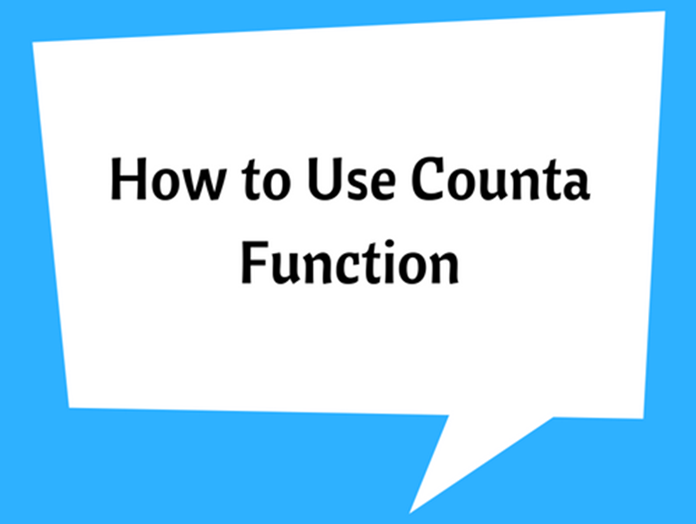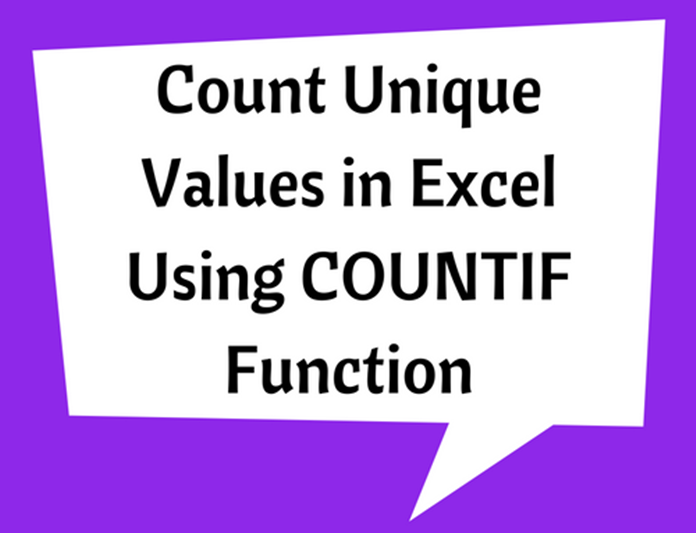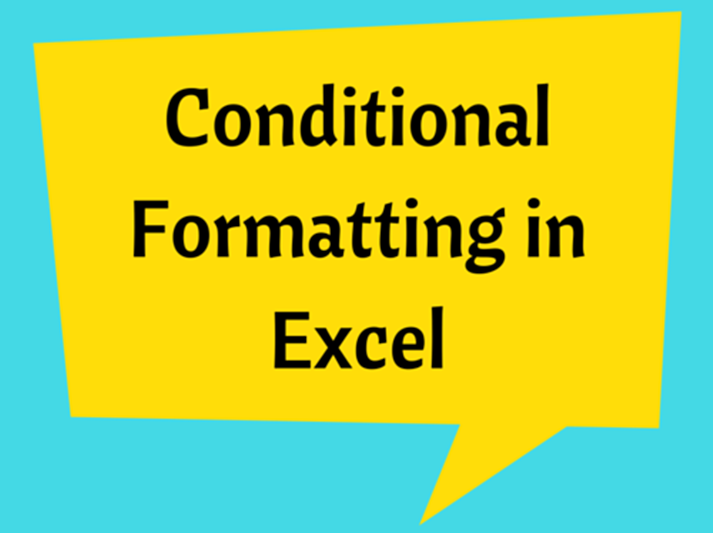Concat VS. Concatenate VS. Textjoin
The CONCAT, CONCATENATE and TEXTJOIN functions are popular as text combining functions, which have been designed to combine a range of strings that contain parts of text, phrases or numbers.
How To Calculate Weighted Average In Excel
The average value of number of cells or a data range in Excel can easily be calculated using AVERAGE() formula.
The Importance Of INDIRECT Function
INDIRECT Function yields a reference to a range. The range being referred can be a named range, a range of cells or can be a cell.
MATCH- Excel 2016 Function
The MATCH function of Excel 2016 permits users to select the position of an object in a range instead of selecting the entire actual item
Countif Greater Than
COUNTIF() function is used for counting cells with unique values in a range that meet a certain criterion, or condition.
How to Enable Conditional Data Entry in Excel using Data Validation
Sometimes when you are creating worksheets with data inputs, you may want to restrict the data input format (i.e. numbers, decimals, date, text etc.) and their range.
How to Use Counta Function
The COUNTA function is usually used for counting the non-empty cells in a given cell range.
Count Unique Values in Excel Using COUNTIF Function
COUNTIF() function is used for counting cells with unique values in a range that meet a certain criterion, or condition.
How to use COUNTIF greater than
COUNTIF() function is used for counting cells with unique values in a range that meet a certain criterion, or condition.
Conditional Formatting in Excel
Conditional Formatting is a widely used tool of Excel that provides pre-determined formatting to be applied to a cell or range of cells. The formatting may depend on the cell value or the content of it