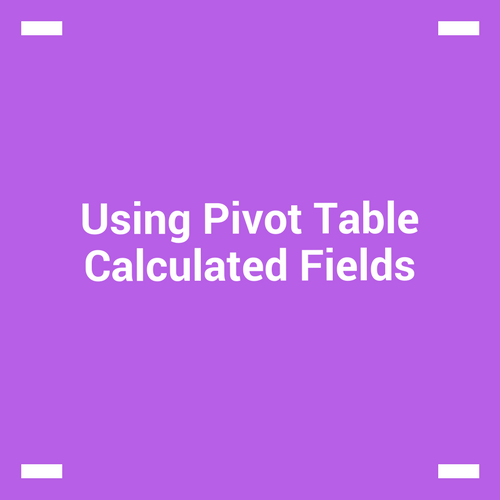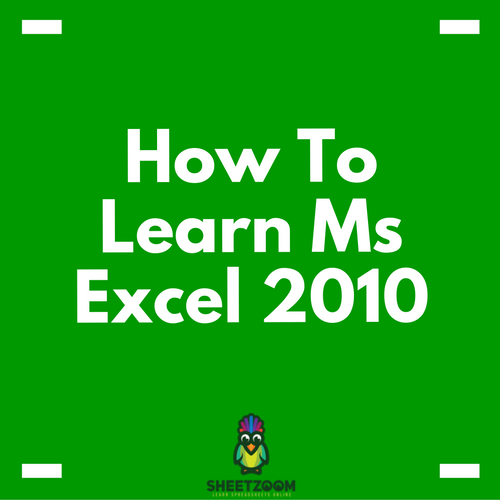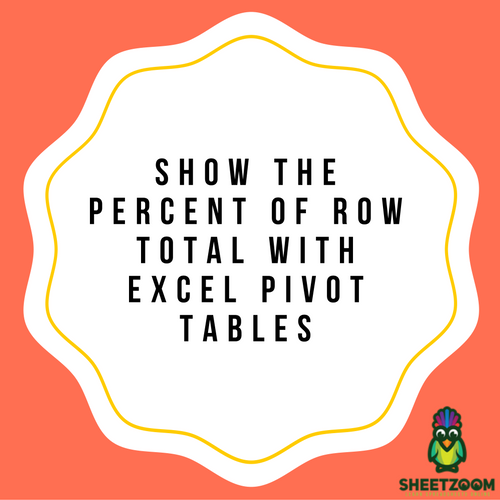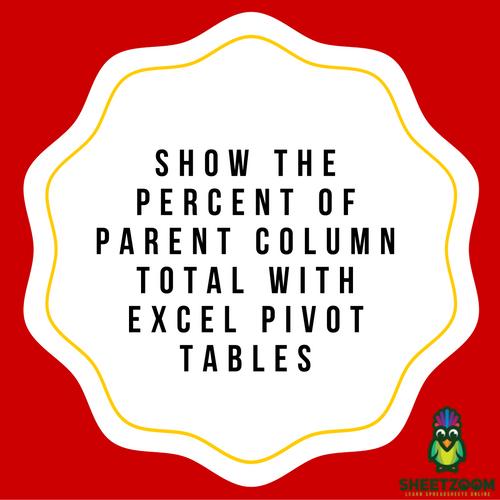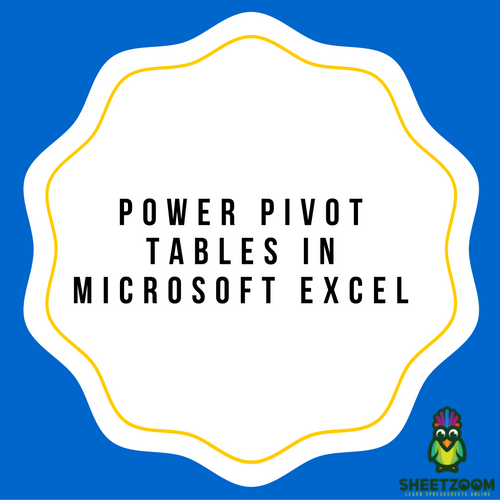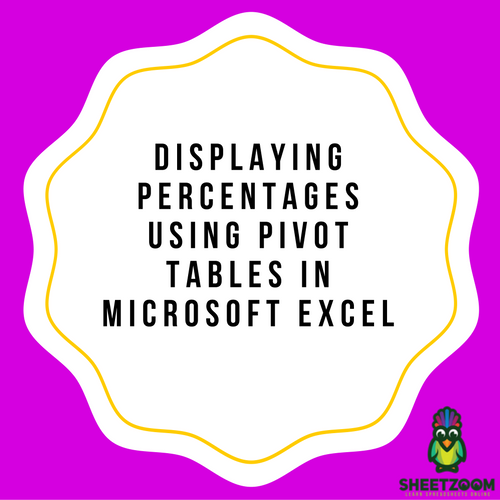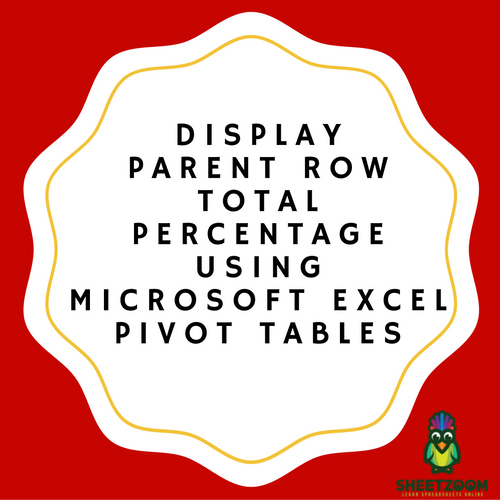Using Pivot Table Calculated Fields
Pivot table are a great way to analyses the data for an excel user. Most of the times, the pivot tables are produced using existing fields (or variables).
How To Learn Ms Excel 2010
Excel is one of the mostly used Microsoft office tools. it is used for storing financial data, employee and student records, calculation, graphs, pivot tables and many more.
How To Use Excel Pivot Tables For Showing Percent Of Column Total?
The “Show Values As option” can be used for performing several calculations in Excel Pivot tables
Show The Percent of Row Total With Excel Pivot Tables
Excel has pivot tables that offer different types of calculations. You can start off with it by selecting the ‘Show Values As’ option. Then you can get the calculation of the ‘Percent of Row Total’ as well.
Show The Percent of Parent Column Total With Excel Pivot Tables
Pivot tables include so many essential calculations in the SHOW VALUES AS option.
Power Pivot Tables In Microsoft Excel
Microsoft Excel has many powerful functions which are very useful in manipulating data into meaningful information for all kinds of purposes.
Displaying Percentages Using Pivot Tables In Microsoft Excel
There are many useful functions for Pivot Tables that are available in Microsoft Excel.
Display Parent Row Total Percentage Using Microsoft Excel Pivot Tables
Microsoft Excel Pivot Tables have many functions available through the option of Show Values As. One particular calculation can be used to display the Parent Row Total Percentage.