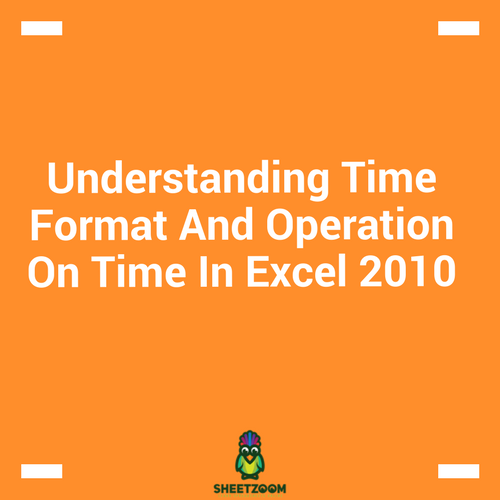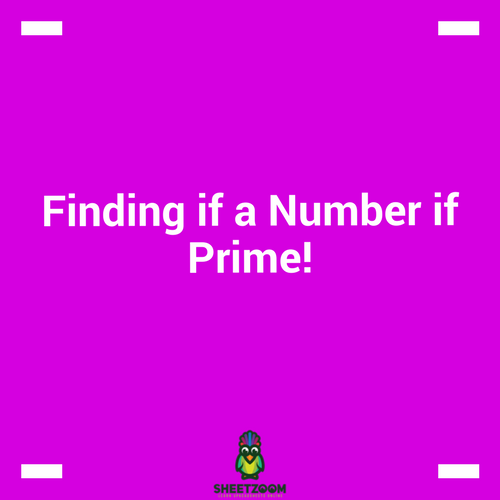Format numbers in Indian Grouping
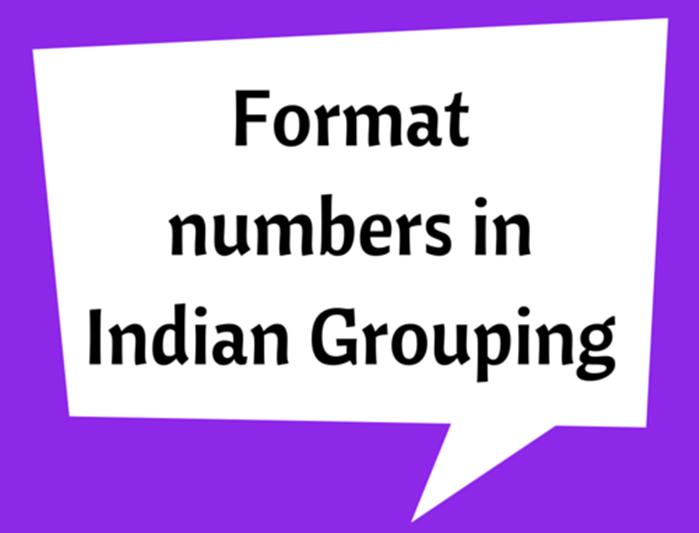
The Indian number grouping is different than the English number grouping. The Excel way of solving this problem is changing the number formats in Cell formats. Use a custom number format as;
With 2 decimals:
[>99999]##\,##\,##0.00;[<-99999.99]-##\,##\,##0.00;##,##0.00
Without decimals:
[>99999]##\,##\,##0;[<-99999.99]-##\,##\,##0;##,##0
Lakhs and crores with positive
[>9999999]##\,##\,##\,##0.00;[>99999]##\,##\,##0.00;##,##0.00
Lakhs and crores with negative
[<-9999999](##\,##\,##\,##0.00);[<-99999](##\,##\,##0.00);##,##0.00
You can also change the regional settings under Control Panel for permanent solution.